This guide explains how to use the command line in cPanel.
Before You Start: Important Info
Be careful when following these instructions. If you put in the wrong or incomplete commands, you could permanently change or delete files and permissions. If you’re not comfortable with the command line, consider other ways to access the server.
Steps to Access the Command Line:
1. Log in to Your cPanel Account: Use your cPanel credentials to log in.
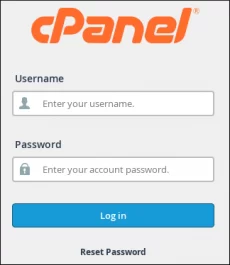
2. Find the “Advanced” Option: Once logged in, look for the “Advanced” option in cPanel.
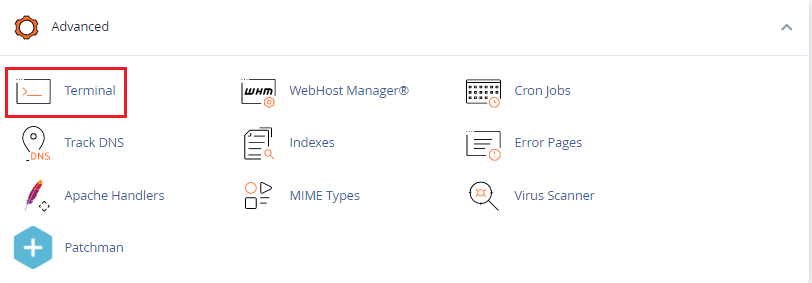
3. Open the Terminal: Click on “Terminal” to open a command line window in cPanel.
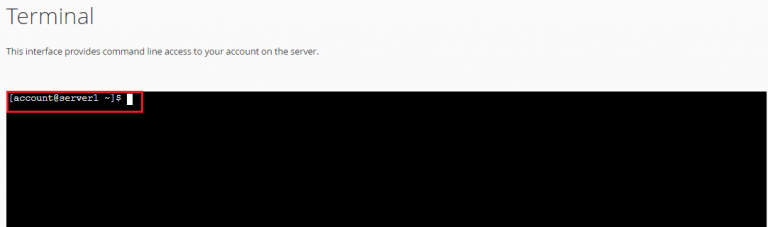
Now, you can enter commands in this window. It’s pretty simple, but if you run into issues, contact the host.co.in support team through live chat, the ticketing system, or by calling them directly. Also, check out the latest Linux VPS Hosting plans for more details.