
Today we will learn How to Install Plesk Linux Based System, which is basic and simply refers.
Plesk is a web panel for enterprise-level Linux VPS hosting that includes a variety of tools for both users and developers and system administrators. Hosting a website and web application is simple with this web panel. It also has reseller, vendor, and e-mail service functions, which are largely helpful for DNS entries on the server.
To install Plesk on your server, you must follow a few steps, a few of which are listed below:
1- Perquisites
2- Installing Plesk
3- Double- Verify on browser
Prerequisites: First and probably most important, you’ll need a fresh operating system, and you’ll need to check your system server configuration using the commands listed below.
a)- yum update (For centos server)
apt update (For Ubuntu server)
b)- cat /etc/os-release (For checking os)
c)- netstat -tunlp (For checking ports)
d)- df -h (For checking disk space)
e)- free -h (For checking ram space)
f)- yum install wget (For centos server)
g)- apt install wget (For Ubuntu)
Installing Plesk: We’ve got at the stage where we can begin installing Plesk on the server. You must follow certain steps in the same way that I do.
# wget https://autoinstall.plesk.com/plesk-installer
# chmod +x plesk-installer
# ./plesk-installer –web-interface
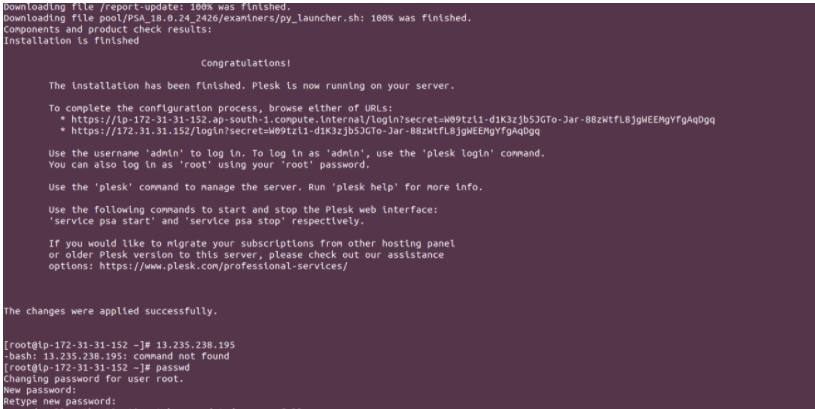
The installation is now complete, and the next step is to log into the Plesk panel. We simply need the following information:
Username: root Password: The password is the same as the root password for the system.
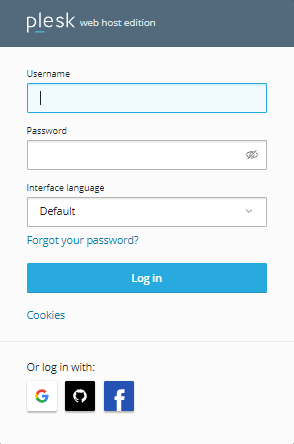
After logging into the panel, we are presented with a panel screen with numerous choices for website hosting implementation.
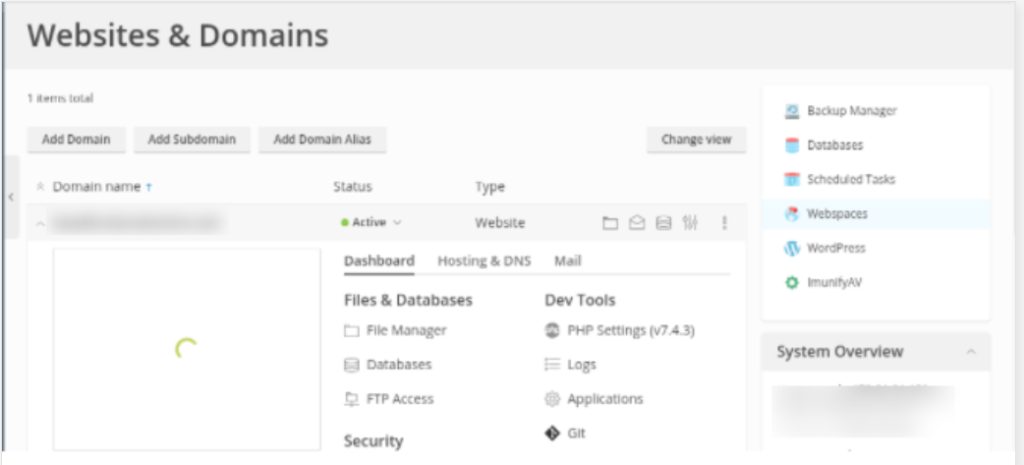
We sincerely hope that you must now have got a clear idea regarding How to Install Plesk Linux-based System. If the actions outlined in this article do not fix your problem, please submit a support ticket and we’ll be pleased to look into it.