Its involves certain level of risk while upgrading an application, thus its recommended to take
precautionary measure before jumping on to an upgrade.

Its very important to create a back up before you upgrade any application. This will ensure avoidance to any kind of inconveniences.
You can gather more information on how to perform an upgrade from the Official Magento Forum. Most of the issues related to the up gradation process are listed on the Official Forum for Magento with suitable resolutions provided. Many individuals find it difficult to execute a script upgrade, thus seeking assistance from an expert. Assistance from experts normally come with a monetary value accompanying them.
Updating Magento can be done easily by using Magento Connect Manager. It involves two steps to upgrade Magento, below mentioned are the two steps:
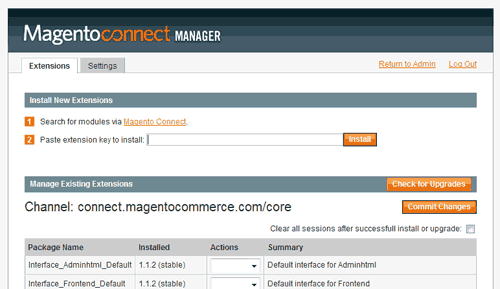
Step 1: Log in to Magento Connect Manager
You need to log in to the Magento Content Manager first. If this is the first time you are upgrading Magento, you need to prepare the down loader and then click Install. Refresh the page once the initial procedure is complete.
Step 2: Select packages to upgrade
Then you need to click on the Check for Upgrades tab. All the available upgrades will be published and highlighted in yellow. Then you need to select the “Upgrade to” option from the Actions drop down menu. The application will now start upgrading your Magento Store.
Many web hosting services providers provide various automatic applications and tools for installation and upgrades. Web Hosting providers provide customized Addons to assist you with the application upgrades, many also make sure that the requested upgrades are performed on your behalf. Its recommended that you create a back up before scheduling an upgrade on your account.
If you are facing problems installing Magento or Upgrading Magento, we recommend you to contact the support department of your web hosting service provider for further assistance.