
In this fast-evolving world, we are endowed with internet technology, through which we can connect with anyone across the globe, access tons of stuff like information/knowledge, e-books, audio, video, and more. It has brought numerous developments in everyone’s life good or bad. With the widening use of the internet, cyber-attacks are also increasing. Email hacks, identity theft, cyber-crimes, and online credit card fraud can be devastating. If you never been a victim of a breach, you are lucky! but don’t allow your luck to lead you to complacency. Creating your online identity and activities more secure really doesn’t take too much effort at all.
In fact, there are numerous tips about how can you stay more secure online, boil down to little more than common sense.
Here we have explored a few tips that can help you to enhance online security.
- Use safe and unique passwords
First of all, you need to keep an eye on passwords. We use a lot of accounts and we tend to use a simplistic password, easy to recall, or, at worst, always the same. This way a hacker that can find your password would be able to access all your services and personal information. Our simple advice is to create different and complex passwords for each of your accounts. i.e., (a mix of numbers, capital, and lowercase letters, special characters & more) also, avoid sequences of only numbers or letters, as dates or names. If long strong passwords are difficult to remember, then you can use a password manager.

Applying weak passwords to protect your important information is as good as screaming the same in front of passersby. It’s almost impossible to remember long and unique passwords for all the services you use, but with a password manager, you can remember just one master password.
2. Check social privacy settings
If you have social accounts, those channels have a lot of data about you, and you might be amazed how much of it is visible to anybody on the Internet by default. That’s why we strongly suggest you always verify your privacy settings: It’s up to you to choose what info you want to share with strangers versus your friends — or even nobody but you.
Change your social network account privacy settings today if you haven’t yet.
3. Online payments
When we do online shopping is better to use a prepaid card rather than a traditional one, particularly if you don’t think the website is 100% safe. Another piece of advice is to apply a double-check mechanism (password plus SMS code) to authorize the transaction. Also, it is good to monitor your bank accounts and transactions using mobile and email notifications, so we can quickly notice if any suspicious transaction take place. The double-check mechanism is also beneficial to protect access to various online services (for instance, access to Google or Facebook accounts).

4. Use a Firewall or Antivirus
Prevent your system or devices from malicious websites by blocking them through the firewall. It is very important to keep your application up to date. Use antivirus to protect the device against computer viruses and establish a reminder for updates. Thus, this will help you to keep your device secure from malicious.
5. Stay private on the Wi-Fi networks
Public Wi-Fi networks usually do not encrypt traffic, and that indicates anyone on the same network, can try to snoop on your traffic. Avoid sending/forwarding any sensitive information such as — logins, passwords, banking, credit card data, and so forth — over public Wi-Fi. Instead, use a VPN to encrypt your data and protect it from snooping eyes.
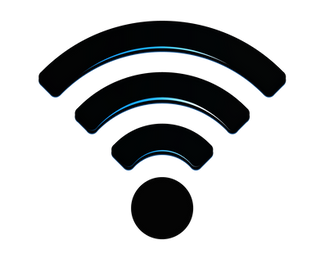
- Try to avoid using public Wi-Fi if possible
- If you can connect to a public hotspot, use a secure VPN connection.
6. Never Click on Random Links
Malicious links can harm the privacy and security of your system in many ways. Therefore, while browsing the internet, always make sure to inspect the links and ensure they are from a trusted source before clicking. Read and understand the cookie’s policies carefully before accepting it.
- Clear Your Cache & Cookies:
It is always best to clear your web browser’s cache. Thinking why??
Because it helps to prevent you from using old forms, helps to troubleshoot, protects your private/personal information, it helps the applications to run fast on your computer, also, it increases the loading time of web pages and boosts the performance of your device. Never underrate how much your web browser’s cache knows about you. Saved cookies, searches, and web history could lead to a home address and other personal data. To protect that data/information that may be sneaking in your Web history, make sure to clean browser cookies and clear your web browser history frequently.
Conclusion:
Internet technology plays a vital role and is an incredible resource in everyone’s life that it shouldn’t be taken for granted. It helps us in improving our everyday life and activities. It executes our work smoothly while it gets exhausting and frustrating. Hence, it’s our responsibility to know and implement security practices and learn the secure usage of the internet for enhancing online security.
I hope the article has showered the importance of staying secure online and how one could keep their information safe. Stay tuned for more updates.
Read more article: Protecting User Website Against Phishing Attacks