This guide is designed to assist you in discovering your shared IP address within cPanel. Shared IP addresses play a crucial role in DNS modifications, particularly when directing A records.
Follow these steps to identify your IP Address:
Access your “cPanel account.”
Locate the “General” section on the right-hand side and click on “Server Information.”
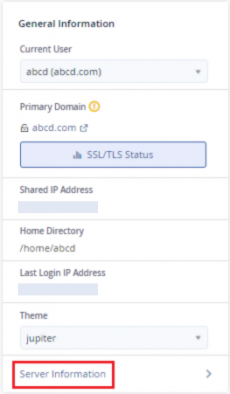
Identify your account’s IP address. It may be labeled as a Shared IP Address, depending on your account configuration.

If you found this article helpful, we’d love to hear your feedback. In case you encounter any challenges with the steps outlined above, please don’t hesitate to reach out to the host.co.in Team for comprehensive assistance, available 24×7.