In this article, you will find how to use cPanel to install Perl Modules. Perl modules are software packages that are written in the Perl programming language. You can use this tool to find and install Perl modules directly from the CPAN repository on your website.
Follow the steps to install Perl Modules in cPanel:
1. Log in to the cPanel account.
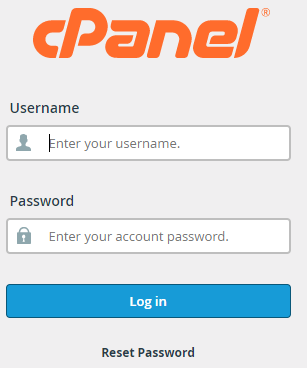
2. Choose the “Software” category and select the “Perl Modules” option.
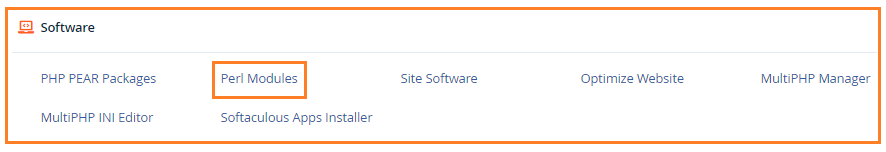
3. You will find the option “Find a Perl Module”. You can type the name of the module if you know and click on the “Go” option.
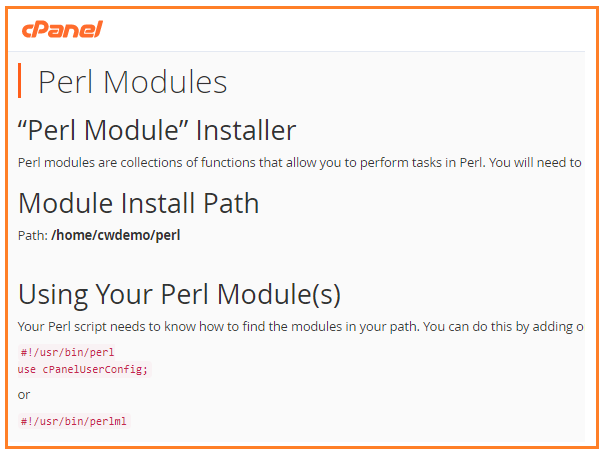
4. You can even choose the option “Show Available Modules”. You will get a list of all the modules as shown in the image given below. Select the module and install it.
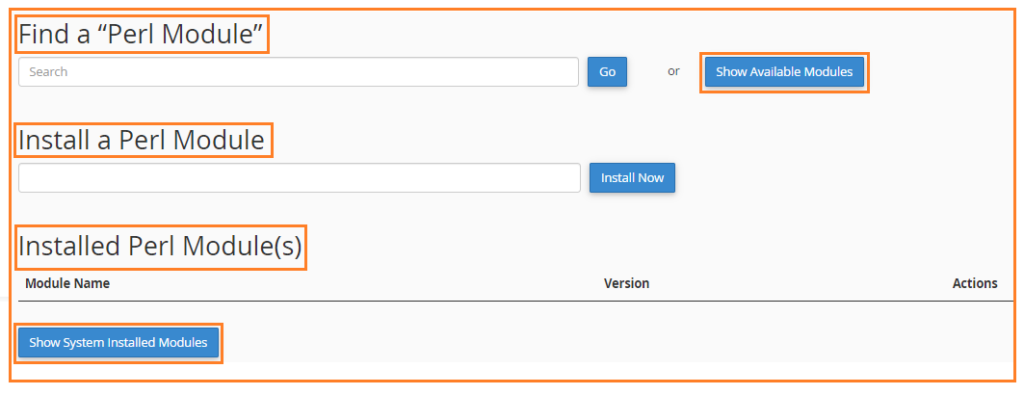
5. Once the installation is done, click on the “Go Back” button.
6. You can view the installed modules by clicking on the “Show System Installed Modules”.
You may use cPanel to install Perl Modules this way. We hope you enjoyed this post and found it to be clear. Visit Host.co.in regularly for more articles like this. Please feel free to contact our customer service staff at any time, day or night.