Configuring Cron Jobs in Plesk Panel is a straightforward process that enhances speed and accessibility. If you’re uncertain about setting up scheduled tasks correctly, follow this comprehensive step-by-step guide:
A Step-by-Step Guide to Creating a Cron Task in Plesk Panel:
1. Log in to your Plesk Account.
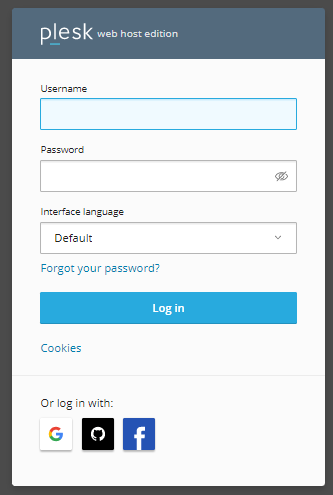
2. Select “Tools & Settings” from the menu.
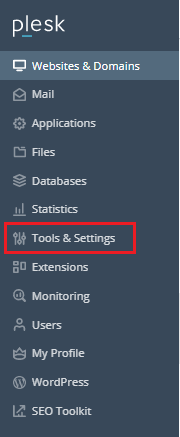
3. Click on “Scheduled Tasks (Cron jobs).”
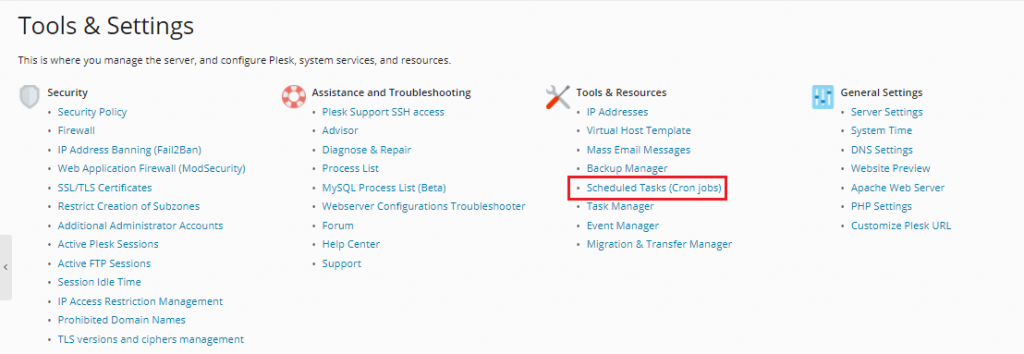
4. Choose “Add Task.”
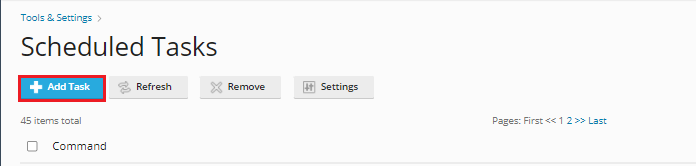
5. Fill in the required details.
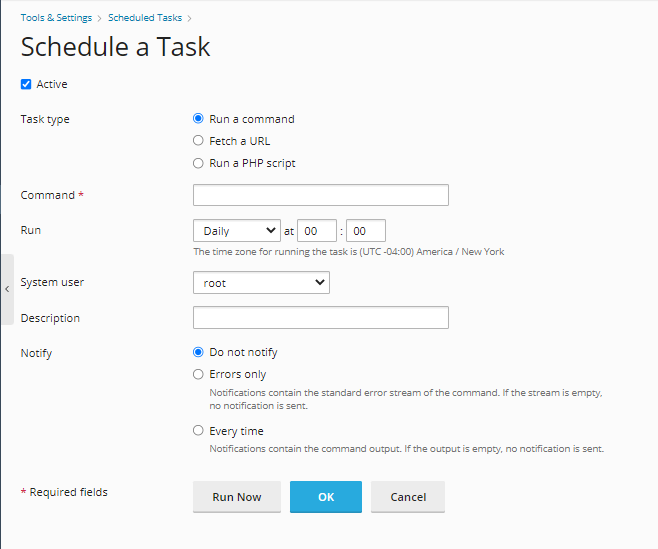
6. After completing the details, click on the “OK” button.
Once these steps are executed, the Scheduled task/Cron is successfully updated, ensuring a seamless setup.
Conclusion:
By following these instructions, you should now have a clear understanding of how to configure Cron Jobs in the Plesk Panel. If you encounter any issues with the provided protocol, feel free to reach out to the host.co.in Team for 24×7 constructive assistance.