CentOS Web Panel, a free and open-source web hosting control panel, is an option you can explore for your Linux VPS server. Although we currently don’t offer support for CWP, you can still install it and transfer your cPanel account. Here’s a simple guide to help you with the migration:
Backup Process:
- Log in to your cPanel account.
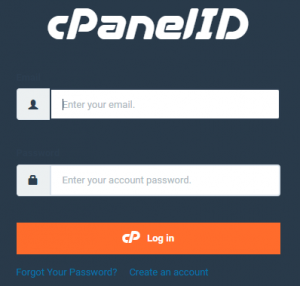
2. Navigate to “Files” and select “Backup.”
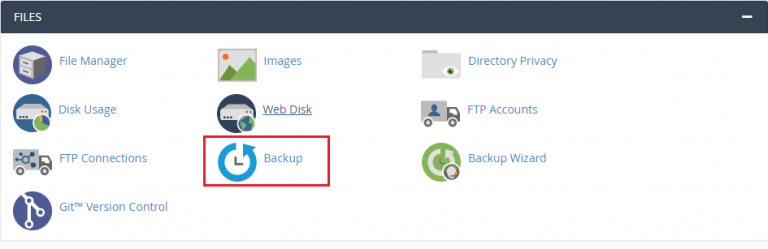
3. Click on “Full Backup.”
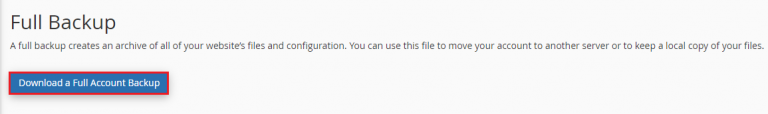
4. Choose “Secure Copy (SCP).”
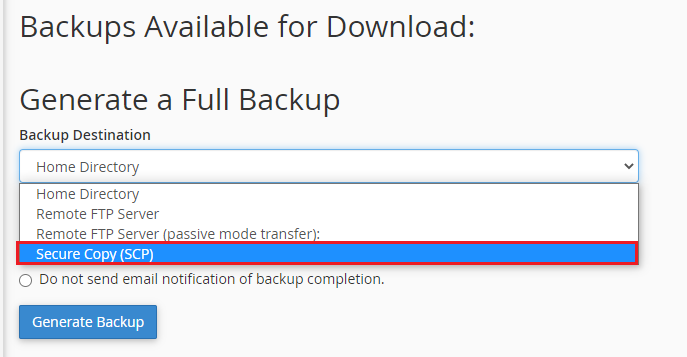
5. Fill in the necessary details.
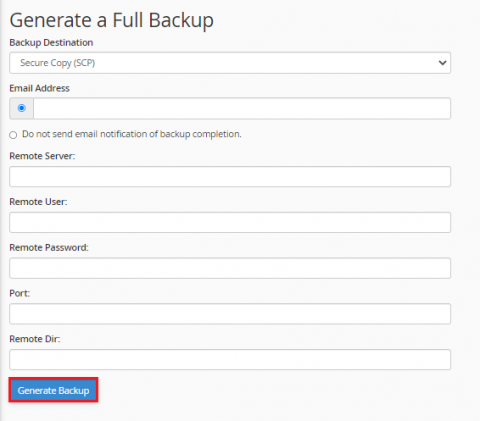
6. Download the cPanel account backup to your CWP server’s /root directory.
backup-10.2.2024_06-1-51_user.tar.gz
7. Adjusting Backup File Name:
cpmove-{user}.tar.gz
8. Change the name of the backup file.
# mv /root/backup-01.28.2024_05-31-51_test_user.tar.gz /home/cpmove-test_user.tar.gz
Log in to the server through SSH as a root user and move the backup file to the /home directory.
Restoration Process:
- Log in to CWP.
2. Click on “cPanel Account Restore” under “User Account.”
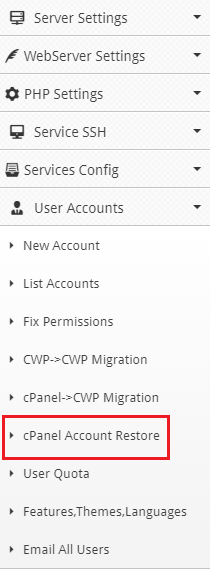
3. Select the backup file and click “Import” to initiate the restoration.
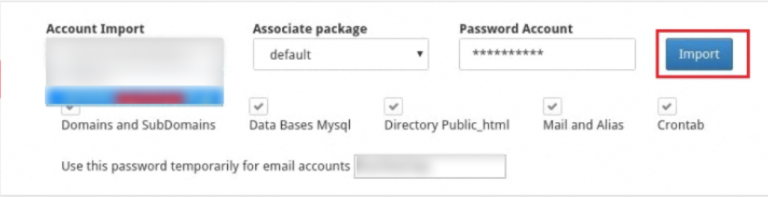
Upon completion, you’ll receive a message stating “Migration has been successfully performed.”
Conclusion:
We trust that this guide has provided you with a clear understanding of the process to migrate accounts from cPanel to CentOS Web Panel. If you encounter any issues following the steps outlined above, feel free to reach out to the host.co.in Team for helpful assistance. Additionally, explore our latest web hosting plans for more options.