This guide will show you how to enable HTTP2-compatible profiles through WHM.
HTTP2: It’s a version of the HTTP protocol that enhances the connection between a server and a web browser, reducing latency and improving the speed of web applications.
To enable HTTP2, follow these simple steps:
- Log in to your WHM as the root account.
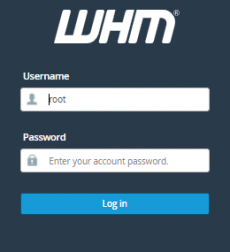
2. Go to the “Software” section and click on “EasyApache 4”.
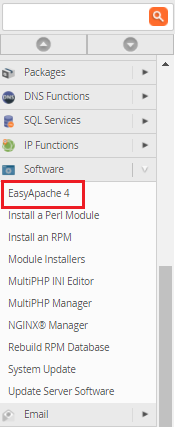
3. Select the “Customize” option.
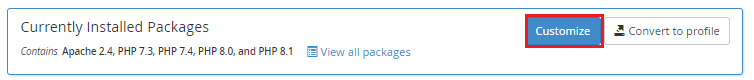
4. Under “Apache Modules”, search for “http2” and toggle the switch to the right.
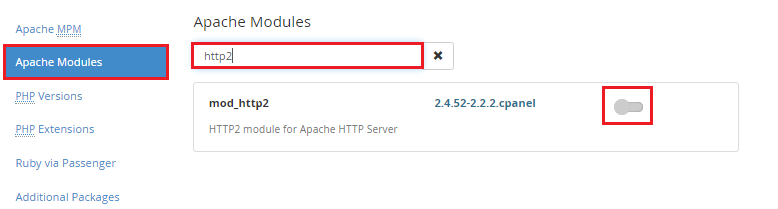
5. After toggling the switch, click on “Review” and you’ll see “Provision in Process”.
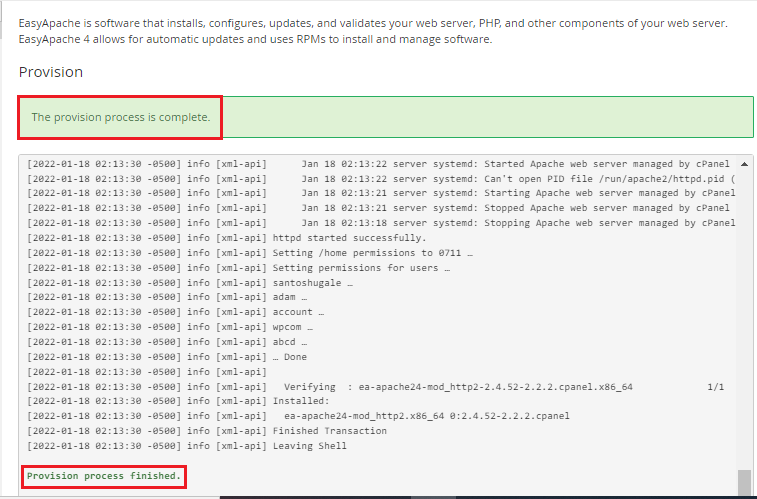
That’s it! You’ve completed the process. Please note that HTTP2 is supported only by browsers compatible with EasyApache 4. Other browsers may not respond to your request.
We trust that you now understand how to enable HTTP2 on WHM using EasyApache 4. If you encounter any issues with the procedure mentioned above, feel free to contact the host.co.in Team for assistance, available 24/7.