This article provides insights into Apache and addresses situations where Apache encounters difficulties in configuring permitted SSL ciphers.
To begin, let’s understand the significance of Apache.
Apache functions as a web server, acting as software that manages requests for accessing web pages. It conducts security checks on incoming HTTP requests and facilitates the redirection to the requested web page. The server’s actions depend on the specific page requested, and at times, it may prompt the server to execute certain modules while generating the document for delivery. Subsequently, Apache serves the requested document.
In certain instances, you might encounter errors like the following in the Apache log following an unsuccessful restart.
[Sun Jan 23 10:44:25.973858 2024] [ssl:emerg] [pid 1200380] AH01898: Unable to configure permitted SSL ciphers
[Sun Jan 23 10:44:25.973887 2024] [ssl:emerg] [pid 1200380] SSL Library Error: error:1410D0B9:SSL routines:SSL_CTX_set_cipher_list:no cipher match
[Sun Jan 23 10:44:25.973893 2024] [ssl:emerg] [pid 1200380] AH02312: Fatal error initialising mod_ssl, exiting.
Description: This issue occurs when the SSL Cipher Suite configured for Apache is not compatible with the installed OpenSSL version on the server.
Workaround: Adjust the SSL Cipher Suite to align with the OpenSSL version on the server. It is advisable to choose the default SSL Cipher Suite. The location of the SSL Cipher Suite modification can be found in the following section of WHM.
Follow these steps from WHM:
Step 1: Navigate to Home
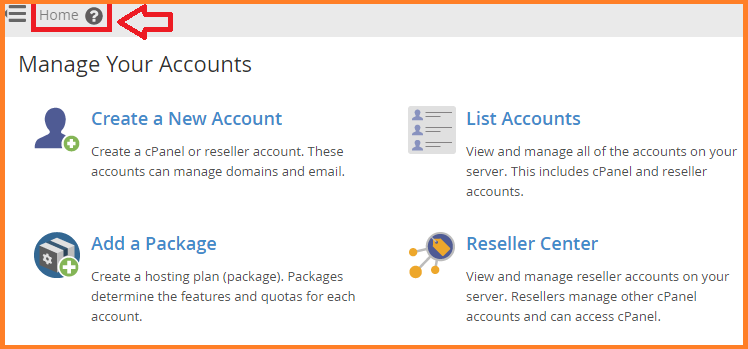
Step 2: Access Service Configuration
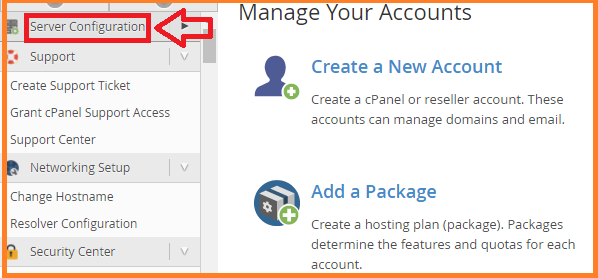
Step 3: Locate Apache Configuration and Select It
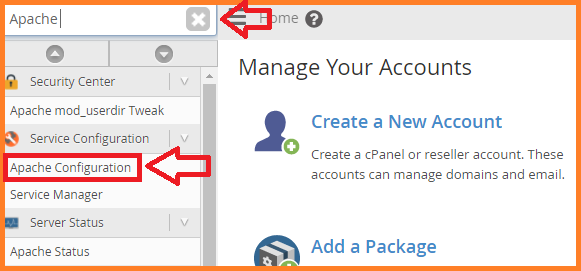
Step 4: Click on Global Configuration
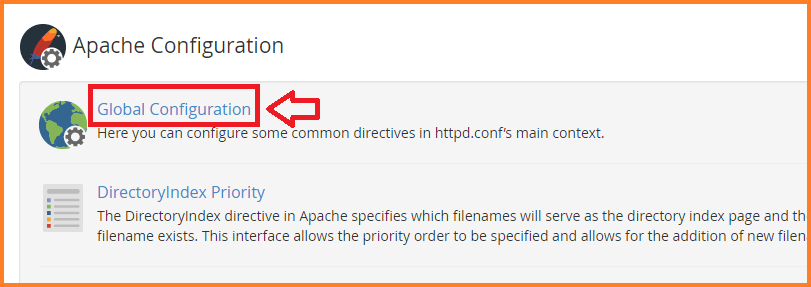
For further assistance with your web hosting, feel free to reach out to the host.co.in team today.