
This guide has simple steps that you can follow to understand how to upload the HTML and CSS files to cPanel. CSS and HTML are the two main technologies used in the creation of web pages. For a wide variety of devices, the primary function of CSS is dealing with the layout, and HTML is tasked with providing the page structure.
Follow the steps given below:
Step 1. Log in to cPanel Account.
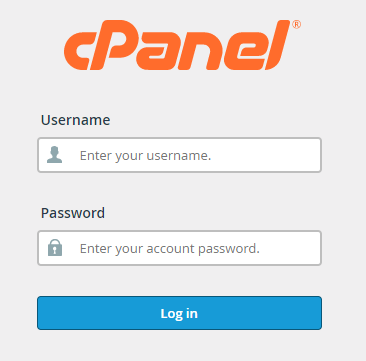
Step 2. Go to the ‘Files’ category and choose ‘File Manager’.
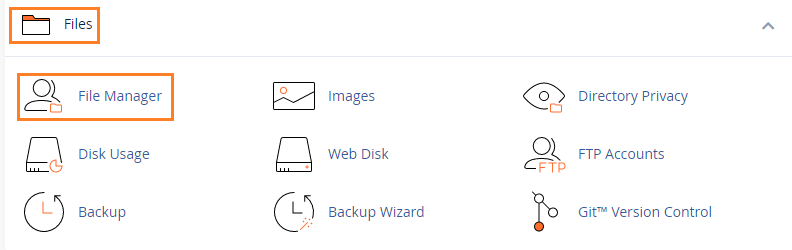
Step 3. File Manager can be used to publish your website. Go to the left sidebar of the file manager and search ‘public_html’.
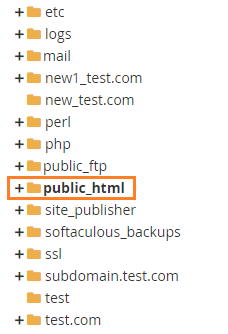
Step 4. Use public_html to publish any additional source files including ‘index.html’.
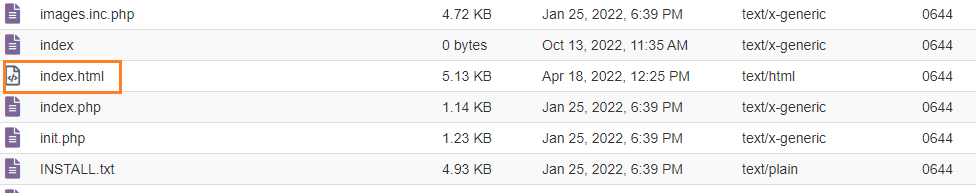
Step 5. Once the uploading is completed, select eh link back to /home/customer/public_html.
Step 5. The File Manager will have all of your uploaded files.
Following these steps will help you upload HTML and CSS files to cPanel. If you have any other queries please contact Host.co.in the support team.
Read Also: How to Change the SSH port.html