Overview:
Allowing SPF and DKIM records for all domains on the server is a global option in the WHM.
You will notice the following interface in WHM:
WHM: Home -> DNS Functions -> Enable DKIM/SPF Globally
DNS Functions
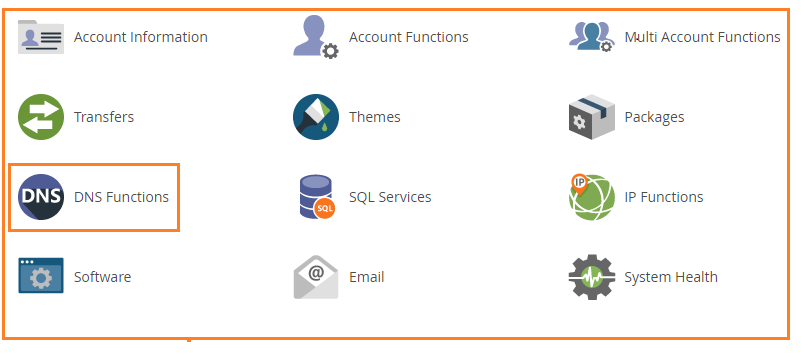
Enable DKIM/SPF Globally
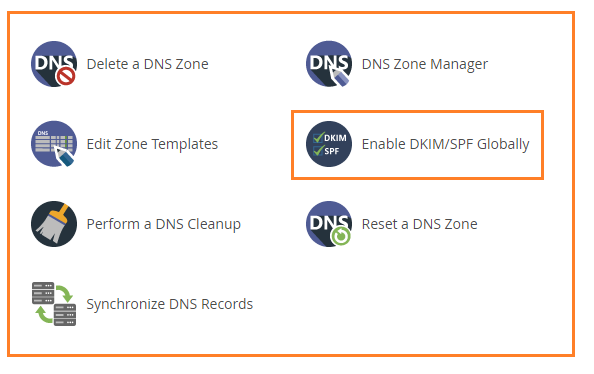
Note: Using cPanel API calls, you can allow or disable the DKIM record for individual domains. This is not possible with the WHM.
Procedure:
This process will require you to be familiar with the cPanel API calls. The API calls can be used to run cPanel functions from the command line, which is also available through the WHM: Terminal Feature.
Both of these API calls have a “command-line” aspect to them. To get you started, here are some examples.
Domain example:
test-14.com
To enable DKIM:
whmapi1 enable_dkim domain=test-14.com
To disable DKIM:
whmapi1 disable_dkim domain=test-14.com
As a result, you can enable and disable the DKIM record in this manner. For more details, please contact our customer service team at any time.