
In this article, you will see how to change the default PHP version in WHM, keeping up to date with the latest version of PHP will help keep your site protected and steady.
WHM gives you the ability to change the PHP version on one or all account. Currently, the PHP versions supported are PHP 5.5, PHP 5.6, and PHP 7.0.
Let’s see the system default PHP version can be changed in the following manner:
1. Log into WHM.
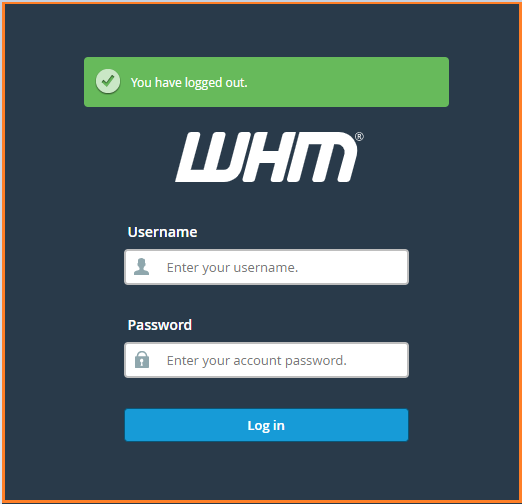
2. Navigate to MultiPHP Manager.
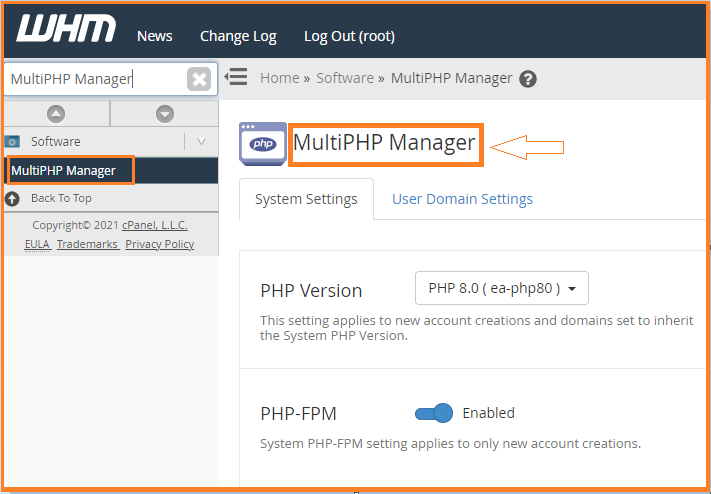
3. Under System settings, select the PHP version from the drop-down list.
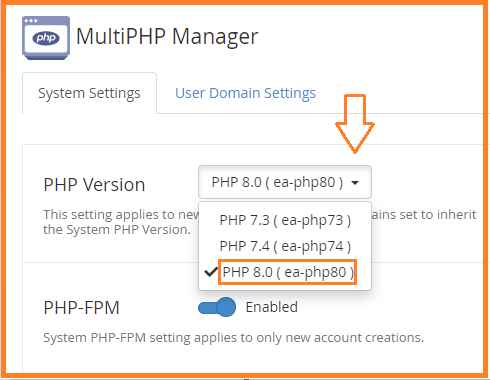
4. After selecting the version you will see a message prompt on the right-hand side of the screen. It indicates that the PHP version is selected successfully.
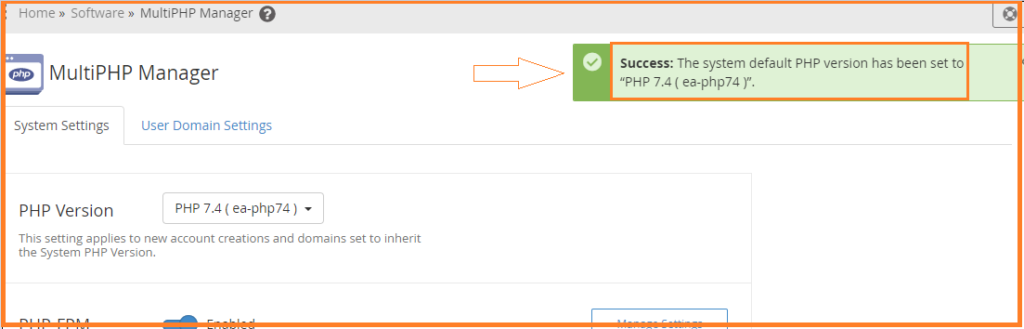
We hope, these steps have helped you in selecting the appropriate PHP version. And if you have any difficulty with the procedure mentioned above, feel free to reach out to the Host.co.in support Team and you can regularly check the knowledge base section of our website for these types of articles.
Read Also : How To Add A User To phpMyAdmin?