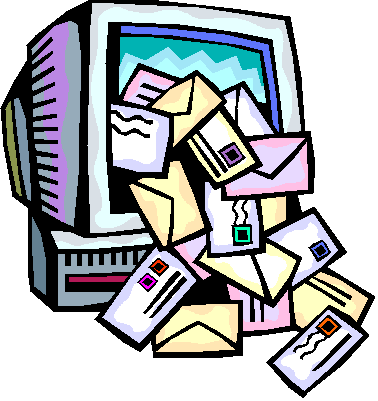 Spam has been a major concern across the users of Internet.Organisations and Enterprises are constantly trying to find different ways to avoid spam. A SPAM filter is a software that helps in avoiding unsolicited mails. Most of the Web Hosting providers offer Spam filters with all the shared web hosting packages. You can even enable the spam filter through the control panel provided by the web host.Usually a third party Spam Filter is not recommended to be installed on the servers of the web host, as genuine E-mails too are filtered out.
Spam has been a major concern across the users of Internet.Organisations and Enterprises are constantly trying to find different ways to avoid spam. A SPAM filter is a software that helps in avoiding unsolicited mails. Most of the Web Hosting providers offer Spam filters with all the shared web hosting packages. You can even enable the spam filter through the control panel provided by the web host.Usually a third party Spam Filter is not recommended to be installed on the servers of the web host, as genuine E-mails too are filtered out.
An ideal spam blocking software is the one which can ensure that it blocks 100% of the unsolicited emails.But, if you think practically,it is never possible to do so.Spammers are constantly on the look out for newer ways and techniques.Some of the available anti-spam softwares have the capability to take decision about spam messages based on the E-mail address of the sender.They analyze the message content and the subject line. Few of the anti spam programs offer the option of blocking the E-mails. More or less all the anti spam programs are designed to detect and delete spam E-mails before reaching the Inbox.
There are anti spam softwares that enable you to customize the filter.In these type of filters you are capable of customizing the filter according to your personal requirements.
 Some filters contain spam blockers which prevents junk emails to enter the inbox.They instead of deleting it directly, quarantine the emails and store them for limited number of days and then delete it permanently.This enable oneself to review the E-mail and then take the necessary action.
Some filters contain spam blockers which prevents junk emails to enter the inbox.They instead of deleting it directly, quarantine the emails and store them for limited number of days and then delete it permanently.This enable oneself to review the E-mail and then take the necessary action.
Few of the Spam filter programs come with an option of E-mail recovery.Usually they are stored in the Trash bin from where one can recover any email.
There are provisions made in certain spam filters where you can create a Whitelist and Blacklist of contacts and email addresses.You can update the lists at any point of time.
Few of the spam filter programs come with an Automatic mode. In this they are capable of checking inbound mails at fixed intervals and also delete spam without your intervention.
You may contact the Web Hosting service provider to understand more about various ways to avoid spam.
You may also refer the following links for an indepth explanation :
1. Steps To Configure Spam Assassin and Mail Filter From cPanel
2. Configure spam filter from cPanel
3. Tips to prevent spam.